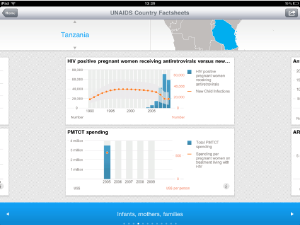I personally am a big believer in the fact that work set for students to complete needs to be worthwhile and meaningful. When we as either teachers or students can see the value in completing a task we're more likely to devote our attention to that task and in turn become fully engaged in the process of learning a new skill or developing new knowledge.
So with that in mind I started reviewing the topics we cover in our class (mainly Health related topics as our school combines Physical Education and Health as one subject for junior levels right up until VCE). I also reviewed my teaching methods and also how much time I dedicated to theory related lessons versus practical related lessons and I found that it was difficult to strike the perfect balance of time devoted to properly unpacking and exploring theory topics and time devoted to skill development and "just getting out there" with my students. As for teaching methods, one of the most common things I found occurring in my class was discussion based activities. Discussion based activities make real sense in PE classes considering the topics we cover (drugs and alcohol, sexual health, health of Australians and risk taking to name a few). That's when it dawned on me... why not have our discussions outside the classroom sometimes? So after doing some research online this is what I have discovered and started implementing in time for the new term.
First I signed up for my own page at Collaborize Classroom which allows me to create my own online discussion forum which is very student and teacher friendly. I was given the option to create a name for my page (so I called it "PE with Ms M") and from there I was able to start customising the page for my classes.
 |
| Screen shot of my digital classroom |
After that I tapped on the little pencil beside the heading Categories (2) and edited the sample categories already in existence renaming them as my classes (you can later manage these making them either visible or invisible to different classes if you wish). I then clicked on Start a Discussion (3) to create a topic "thread" where I posed a question to my students to then answer. Then all I had to do was provide each student (via email or paper slip) the address (URL) of my page and I invited them to come join the page. The neat thing about this site I guess is that they wouldn't need an email address to sign up.
I instructed students to use their real name or a shortened version when signing up and to create an appropriate username as well (the real name isn't visible to anyone but me, others only see the username they select).
You may already even have a discussion forum style tool on your school's intranet system, if so it is much easier to set up, but if you don't then having something like this means being able to create a brilliant space where students can answer a set question, then respond to their peers and even be encouraged to re-evaluate what they have written after reading everyone's posts and provide a new post using facts or information/ideas/view points from others to back up or change their opinion or understanding of the topic.
Overall an online discussion can allow you to capture the thought process of your students as they plan responses, evaluate and re-evaluate etc. Through setting this page up I hope to hit two birds with one stone... one being the minimising of homework, and two ensuring that discussions aren't restricted to the limited time available in class time. The other beauty of having a site like this running means that if a student is away sick for a period of time, they can still be involved with the class.
Other sites that do similar stuff include:
- Edmodo (looks and feels like the nerdy sister of facebook making it appealing to teens and powerful fun for teachers... imagine notifying students to remind them to bring their PE uniform).
- Schoology (similar to Edmodo)
- Go Soapbox (a real time interactive tool where students can share with their teacher how they are going with any set task given).
- Socrative
What I have planned here, could be the beginning of introducing the "Flipped Classroom" model to my classes, who knows!
Next week I hope to tackle amongst other fun things.... QR Codes!!
Stay tuned and share the blog! Leave me a comment if you have a suggestion on what I should look at next!
Peace out!